MetroBud Weed Delivery in NYC, Brooklyn Weed Delivery, Cannabis Product Reviews, Chelsea Weed Delivery, Hells Kitchen Weed Delivery, Lower East Side Weed Delivery, Manhattan Weed Delivery, Midtown Weed Delivery, Murray Hill Weed Delivery, New York Marihuana Regulation and Taxation Act (MRTA), NYC Weed Delivery, SoHo Weed Delivery, TriBeCa Weed Delivery, Upper East Side Weed Delivery, Upper West Side Weed Delivery, West Village Weed Delivery
How to Pay with Coinbase (easy and fast setup)
Step 1: Create a coinbase account, you can go to coinbase.com or download the coinbase app.
Step 2: There are a few ways to link your debit card/credit card or bank account to the app. Either hit the words “cash” on the home screen, or hit assets at the bottom.
Step 3: Press cash, then deposit cash. It will allow you to pay with a bank account, debit card, or apple pay.
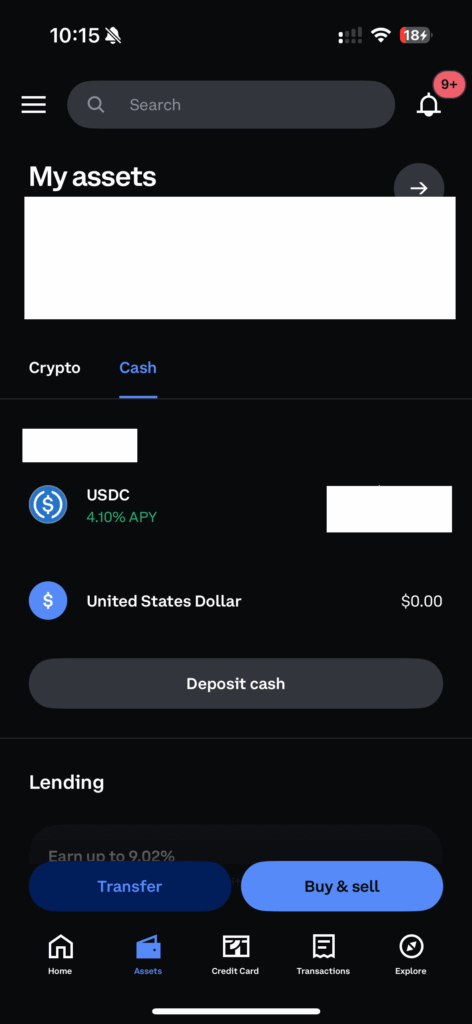
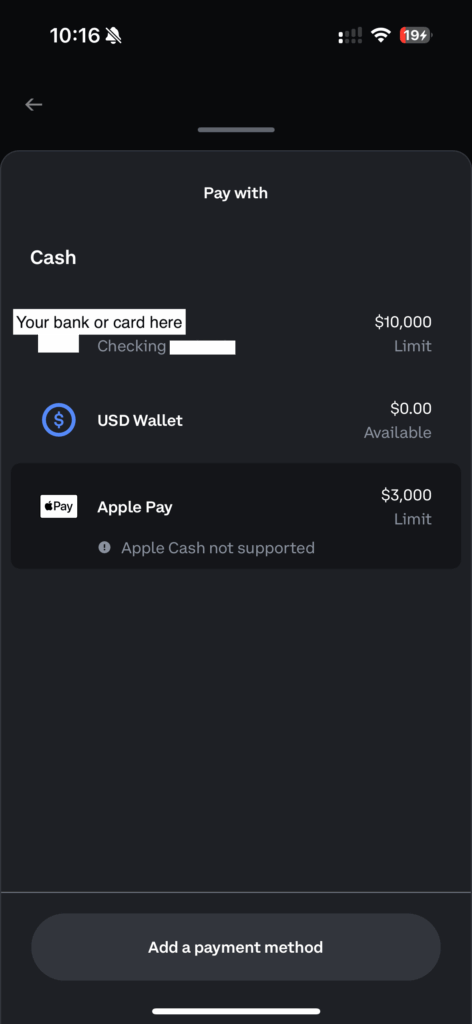
Step 4: Deposit enough to cover your transaction, coinbase takes 2 cents for every dollar of usdc as their fee.
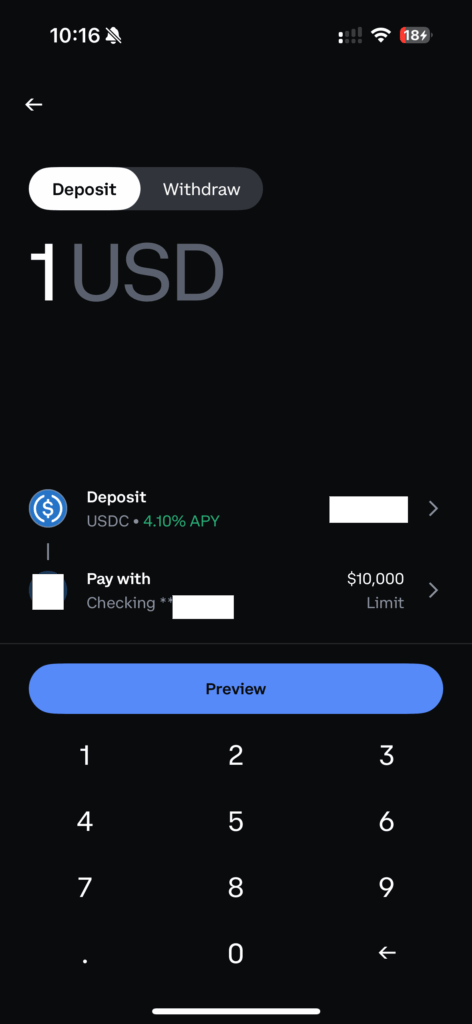
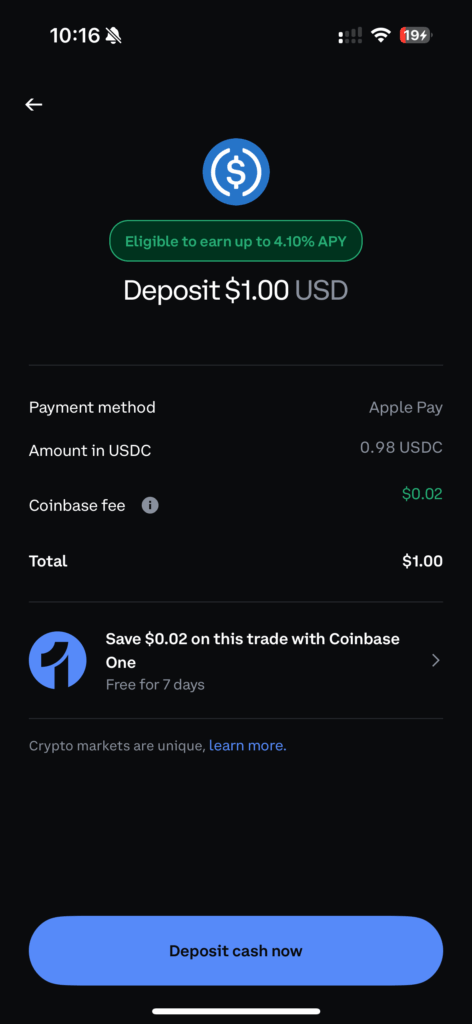
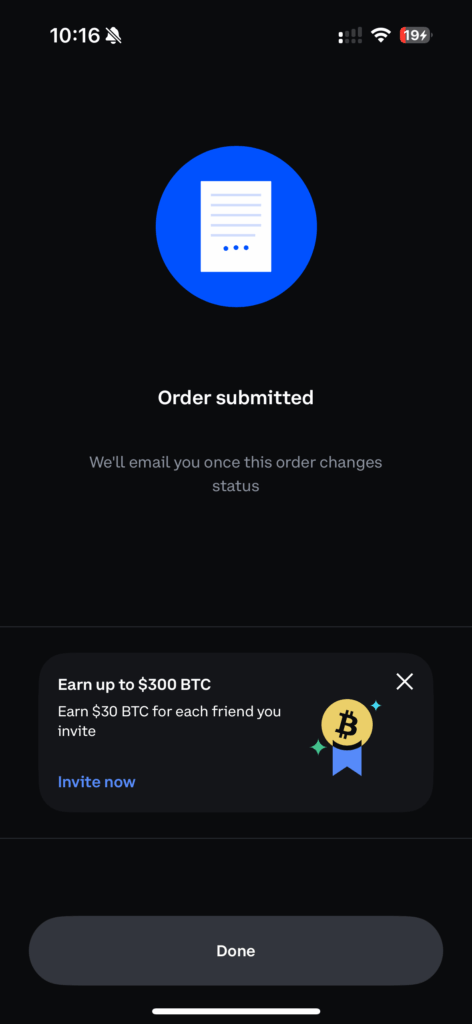
Step 5: Place your order on metrobudnyc.com and select crypto as the payment method.
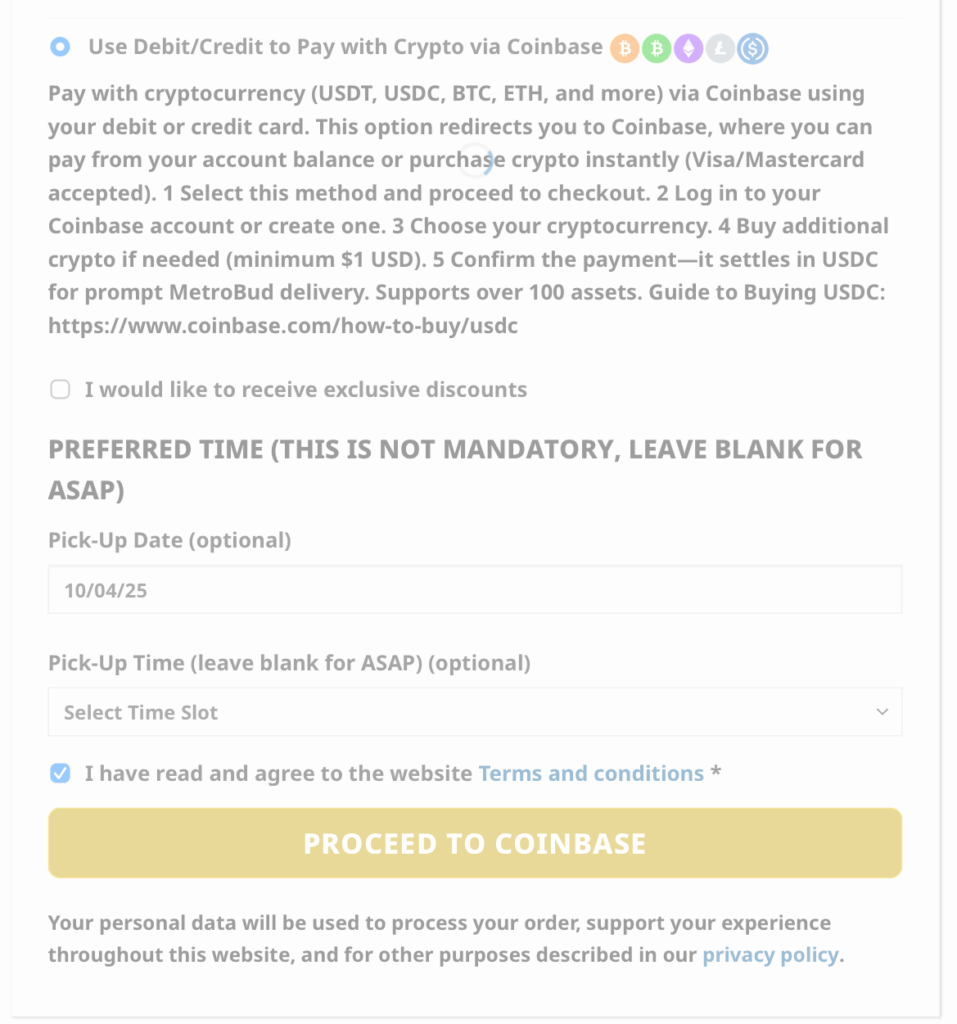
Step 6: Select your coinbase wallet and proceed through the steps to confirm that you want to send the payment. Send USDC on the polygon network (this network has the lowest fees, often just a few cents) or another network that has low fees.
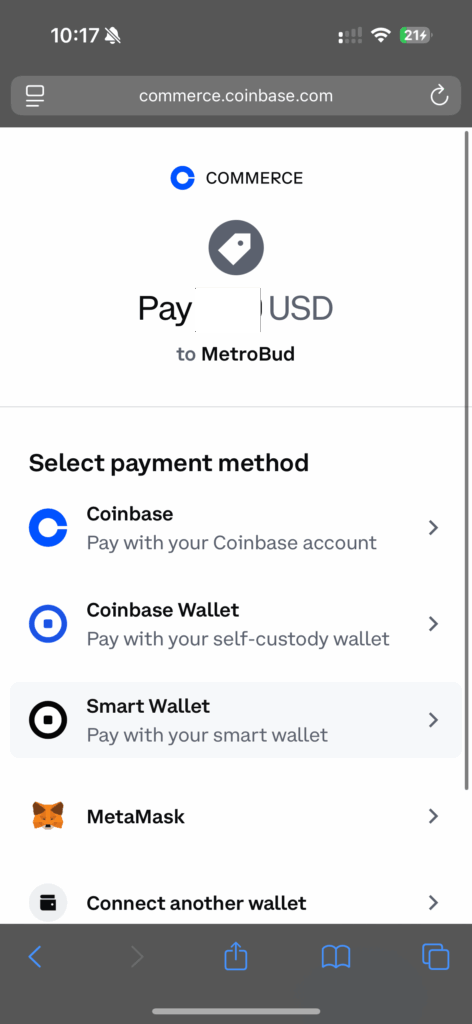
Step 7: Proceed through the steps to complete payment, you may need to verify or re-login to your coinbase account.
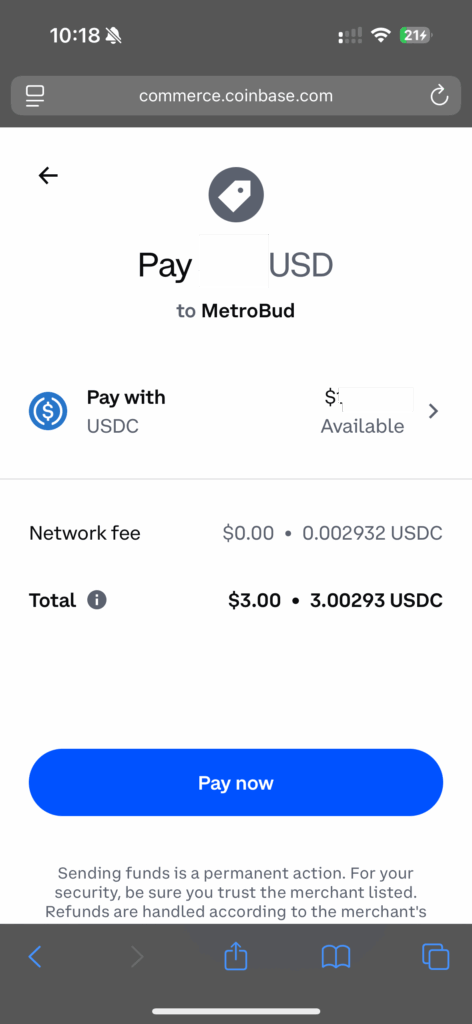
If you have any questions or issues give us a call or text at 646-644-4123 and we will do our best to help walk you through it. We’re sorry if its annoying but its a one time setup, and after that it should be very easy to pay digitally for your order.

